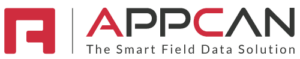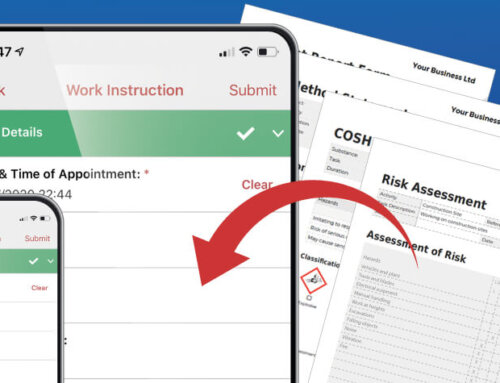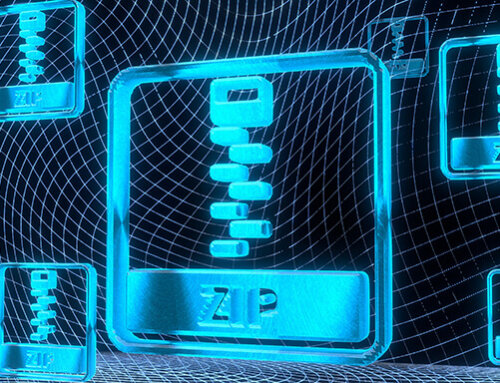Advanced Automated Email Reports
We’ve always understood the importance of making it easy to get data out of AppCan and to share it quickly with decision makers; what better way of delivering automated reports than via email – everyone has an account.
However, how to configure settings for generating and attaching reports? – we’ve released a comprehensive toolkit.
Starting with the basic stuff: when to send, who to send it to, which report to run and attach to the email, this is the easy part. Things become more demanding when selecting how many records (specifying a date range) to include in the report and which records in particular (filters) to display. Some users want to receive CSV: others PDF or Excel report formats. And then what about the title for the email, or a document name for the attached report, or even a quick at-a-glance list of supporting data fields written into the body of the email?
Fortunately, our latest platform update caters for all of this. So, no more excuses from users about not having time to run reports, they can be served up on a plate!