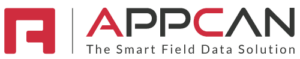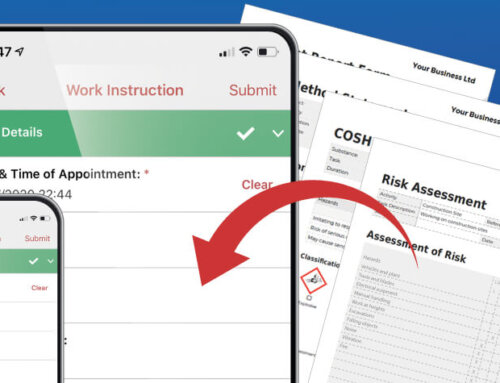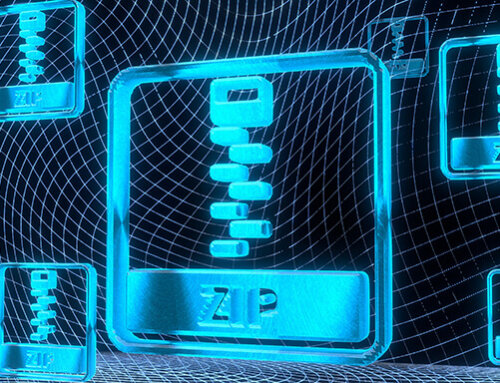A Lockdown we actually Want!
Don’t panic, we’re not predicting another one! The phrase got us thinking about the popularity of AppCan’s record forwarding feature between mobile users, and what our clients were saying about its usefulness for driving ‘raise->send->approve’ processes.
It turns out there are occasions when you might require certain fields within your form to be populated but to remain unaltered in all subsequent revisions of the record; a sort of ‘lock-once-sent’ facility. With hindsight, this makes perfect sense!
To address this, you can now apply a setting, ‘Lock field once populated’ to individual fields within your form. Once sent, the recipient of the record will see the populated field in a bold blue font, indicating the field’s data cannot be changed or deleted. This new setting is available for every field-type in AppCan.
And before anyone asks how they might differentiate between allowing some mobile users to make edits whilst others cannot, well, we’re already ahead of you: assign AppCan portal access, with data editing permissions, to a mobile user, and they can override the ‘locked’ fields status on mobile. Creating timesheets and forwarding them to supervisors for review and approval is a good example when you might want to do this.
Your appetite for enhanced features around our ‘forwarding’ functionality has surprised us…there’s even whispers about forwarding a record only once all mandatory fields have been populated. We promise we’ll deliver this option too, so please keep the great ideas coming.