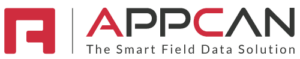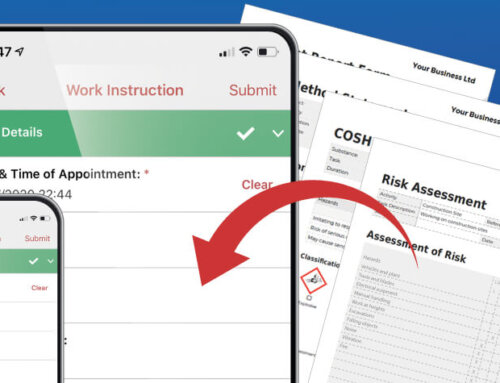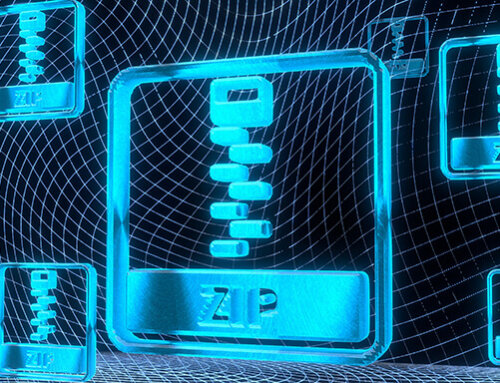What’s Big and Flat with PowerBI-ful Insights?
With AppCan Mobile forms being relentlessly generated by your field-force, it doesn’t take long to amass a wealth of data in your portal. And the thing about lots of data is you’ll have lots of questions you may wish to ask of it.
Exporting data from AppCan ‘View Data’ grids is a simple way to extract data and subsequently manipulate it within spreadsheets, but increasingly, our customers wish to use their own in-house database analytical tools (PowerBI, Tableau etc.) to present performance summaries and develop insight into their business processes.
In response, we’re pleased to announce the release of a new service, our AppCan ‘Data Warehouse’; making it easy to connect analytical software to your AppCan data.
Here’s how it works:
Step 1 is to cross our palms with a modest annual fixed fee (covering infinite data warehouse storage and read / writes), a snip at £1,000 pa.
Step 2 you apply a setting to each form you wish to copy records from (AppCan Portal) to (AppCan Data Warehouse). And you set the rate at which newly received records are copied across too.
That’s the hard part done! We provide you with secure ‘Client ID details, plus a ‘secret’, to establish remote connections to your Data Warehouse tables, then it’s over to you and your Data Analysts. For additional security, you can white-list connecting IP addresses.
Data unpacked in AppCan and copied across to the Data Warehouse is presented in wide simplified tables making it more digestible for analytical tools, of which Power BI is a popular choice; we often see this used to deliver performance dashboards via Teams, although your AppCan Portal can also host PowerBI dashboards too.
So many choices, but then again, that’s what AppCan is all about…software with no constraints. It’s your data, you’re always in control.