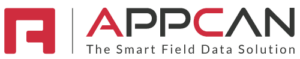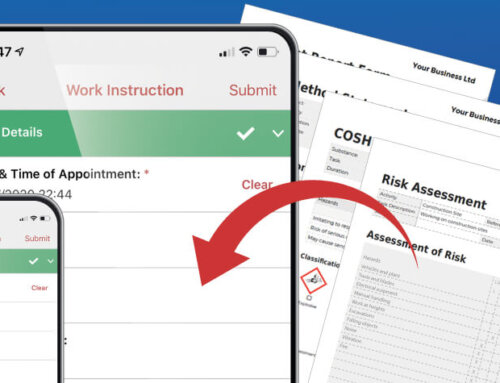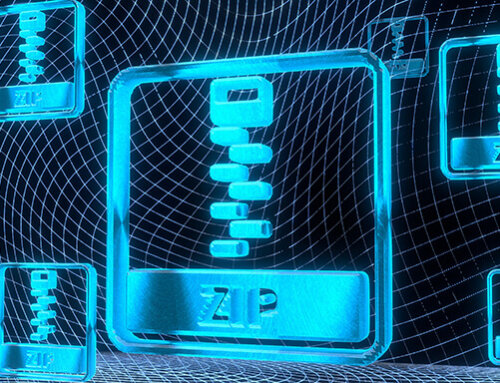Repeating Form Sections
No one likes repeating themselves, yet there are times when you might need to; especially when building forms, think of any instance where different people confirm their understanding of a site process before work commences.
Within our data collector editing interface, the introduction of a new ‘Repeating Section’ setting helps overcome situations where you want to allow repeated use of a section within your form.
Simply mark the section as a ‘Repeating Section’ in the Section’s settings and decide how many times it can be reused. Clearly, it cannot be ‘infinite’ uses, as we build placeholder positions in the form’s database tables to store the data, but it can still be more than you’re likely to need.
Repeating sections are easy to spot as a new curly blue arrow indicates their repeating nature, both in the data collector editing interface and on Mobile. And don’t forget, you can also add a ‘tool-tip’ to any repeating section header to provide users with additional guidance on the reuse of the section.
As a finishing touch to the configuration, you can use a question within the repeating section to trigger its reuse on Mobile, i.e. “Do you want to add another person?”, where “Yes” opens the section again for more data to be added. If you don’t want to use this, we’ve added a new right-to-left swipe gesture on section headings in Mobile to ‘Add More’.
Repeating sections makes building forms on Mobile much quicker, and surprisingly, it also makes building AppCan PDF report templates quicker too. You might think more sections equate to more laborious field mapping within the form template, but this is not so: we’ve also figured out a way of calling a repeating section into the form once, where it repeats itself within the form depending on how many times it’s been used.
‘Repeating sections’, so good they’re worth repeating! Thank you, you’re welcome.